How It Works
Create Your Account
Sign up with your email address to receive a personalised installation package for your Kobo
Install on Your Kobo
Connect your Kobo to your computer, copy the installation package, and reboot your device
Receive Your Highlights
Tap on "Email Highlights" from the NickelMenu and check your email for your book highlights
See It In Action
On Your Kobo
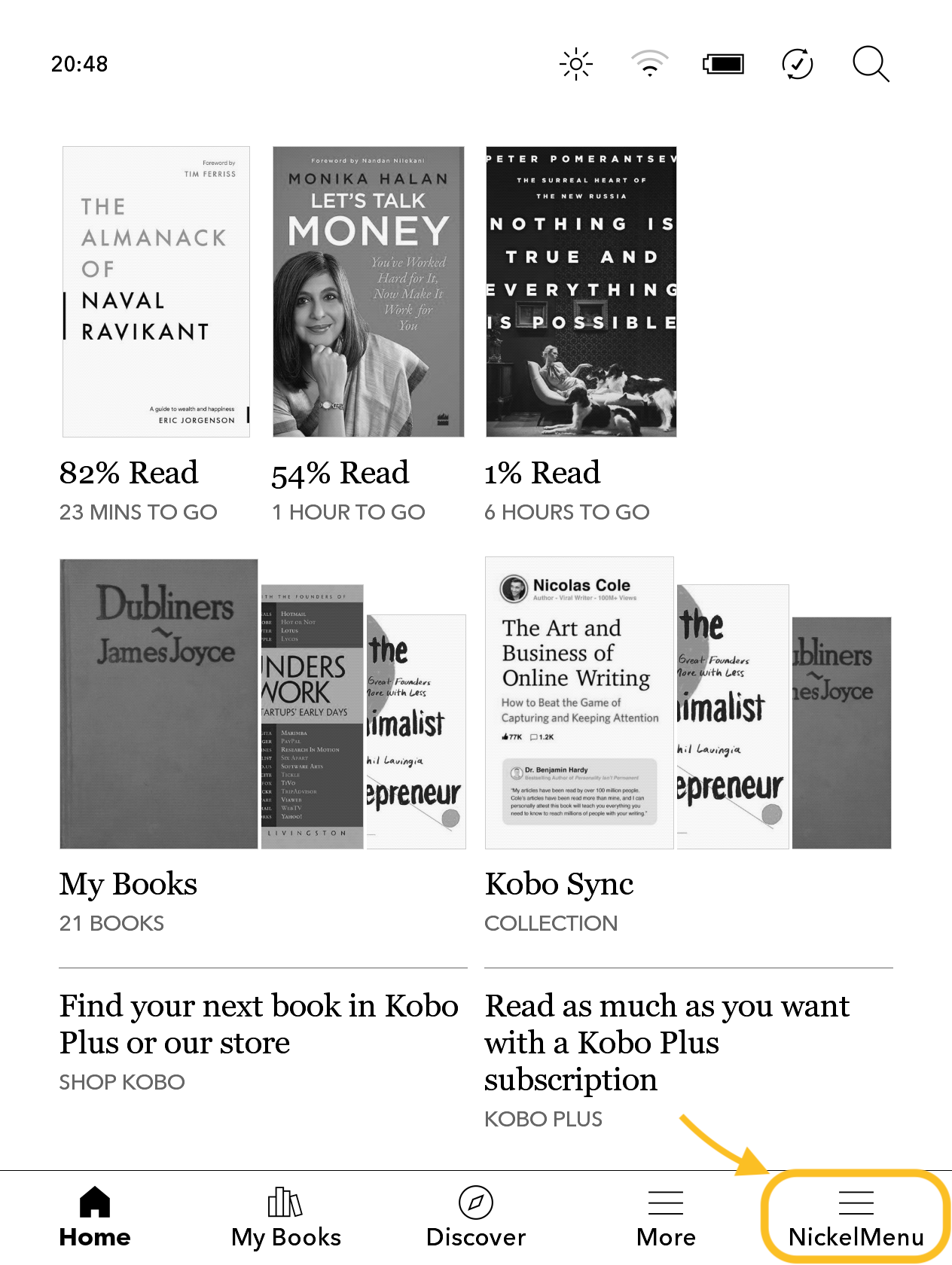
Export your last book's highlights with a single tap
In Your Inbox
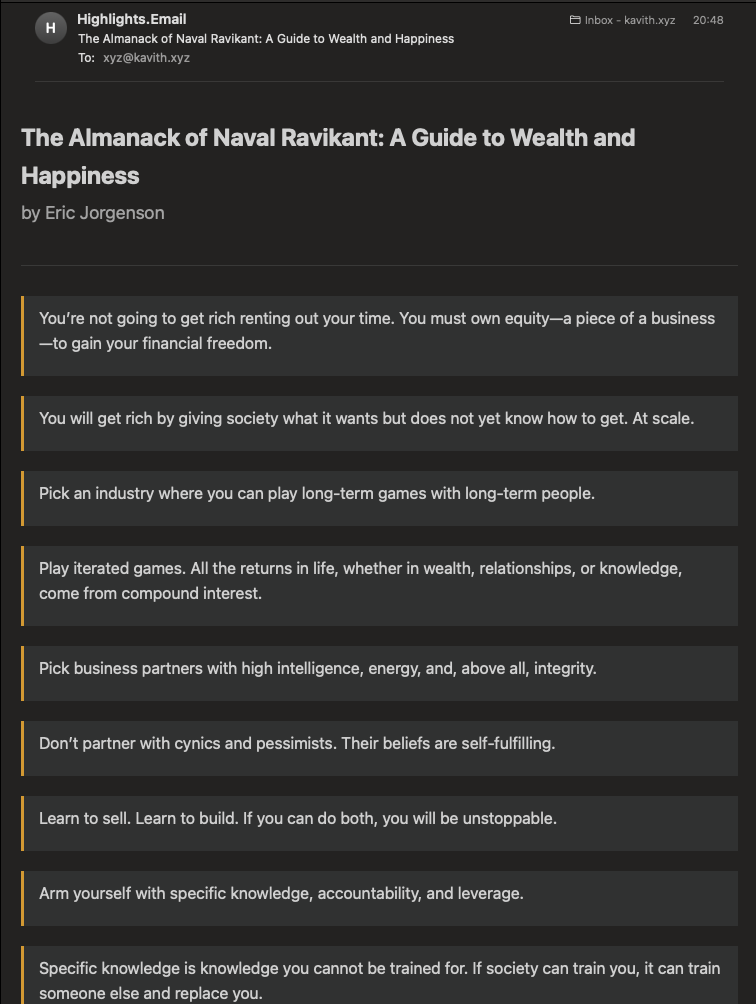
Receive your highlights in a well-formatted email
Pricing
No credit card needed to get started. Just sign up and start exporting!
Start free
Your first 10 exports are completely free. That's 10 books worth of highlights landing in your inbox, no strings attached.
Love it? Unlock unlimited exports for
€1 /month
(billed annually at €11.99/year)
Common Questions
It keeps things simple, and it lets me pass on savings from lower processing fees to
you.
It should work on all modern Kobo devices. But if you face any issues, email me at kavith@highlights.email .
Yes, highlights from sideloaded content work just as well as content from the Kobo
store.
Yes, any notes you've added to your highlights will be included in the export.
No, your personal book highlights and notes aren't stored anywhere.
Yes, you'll need to have NickelMenu installed on your Kobo. It's free, simple to install, and lets you do so much more with your
Kobo!
No, there are no limits on the number of highlights you can export from a single book.
Kavith - the solo developer behind this app! You can email me directly at kavith@highlights.email .
Glad you asked! Here it is:
